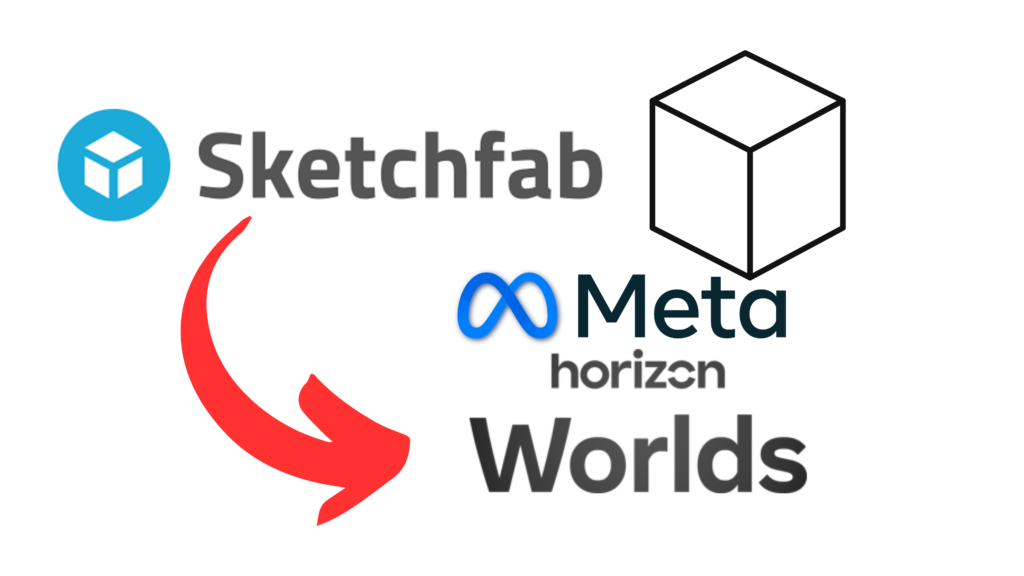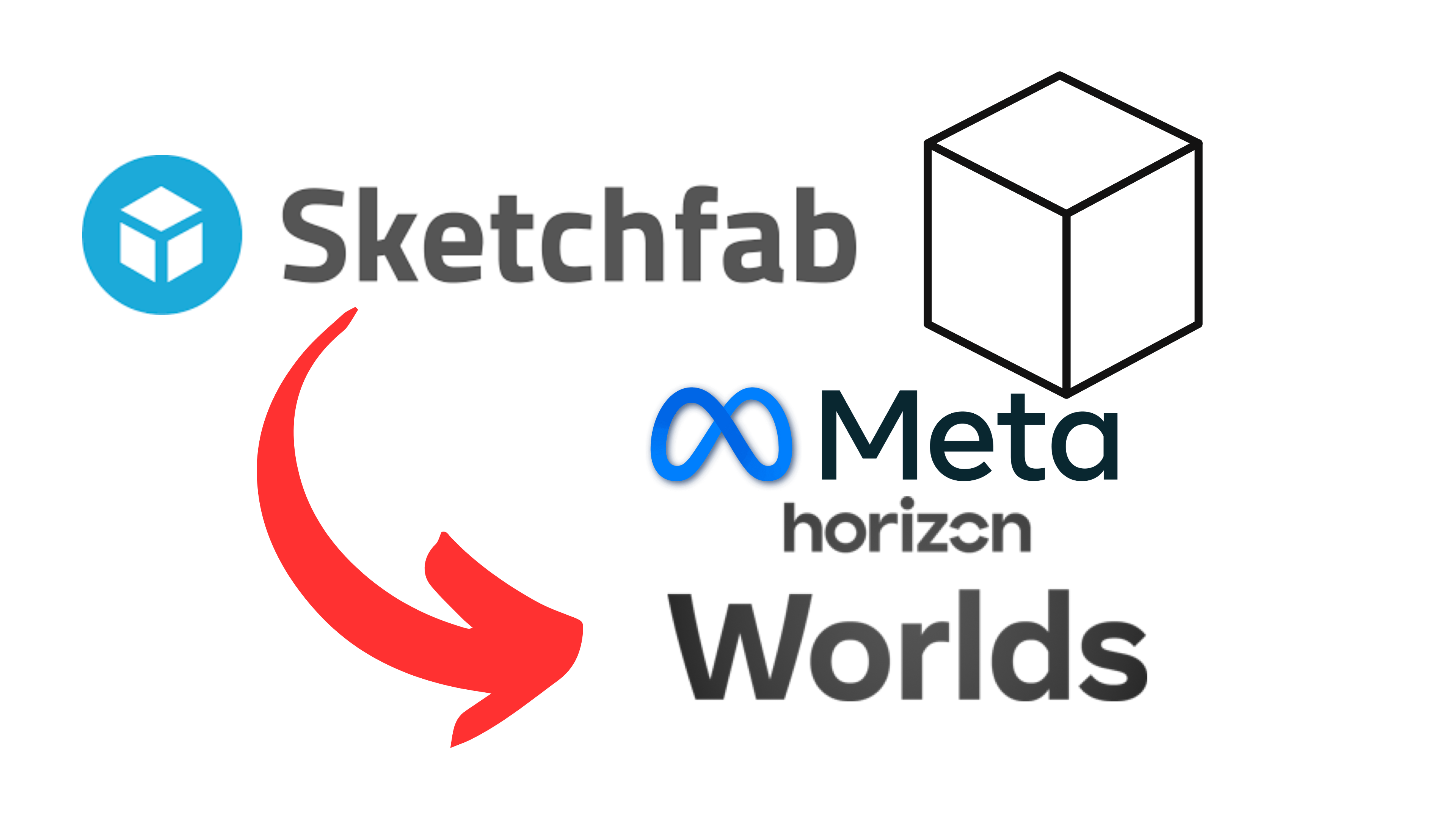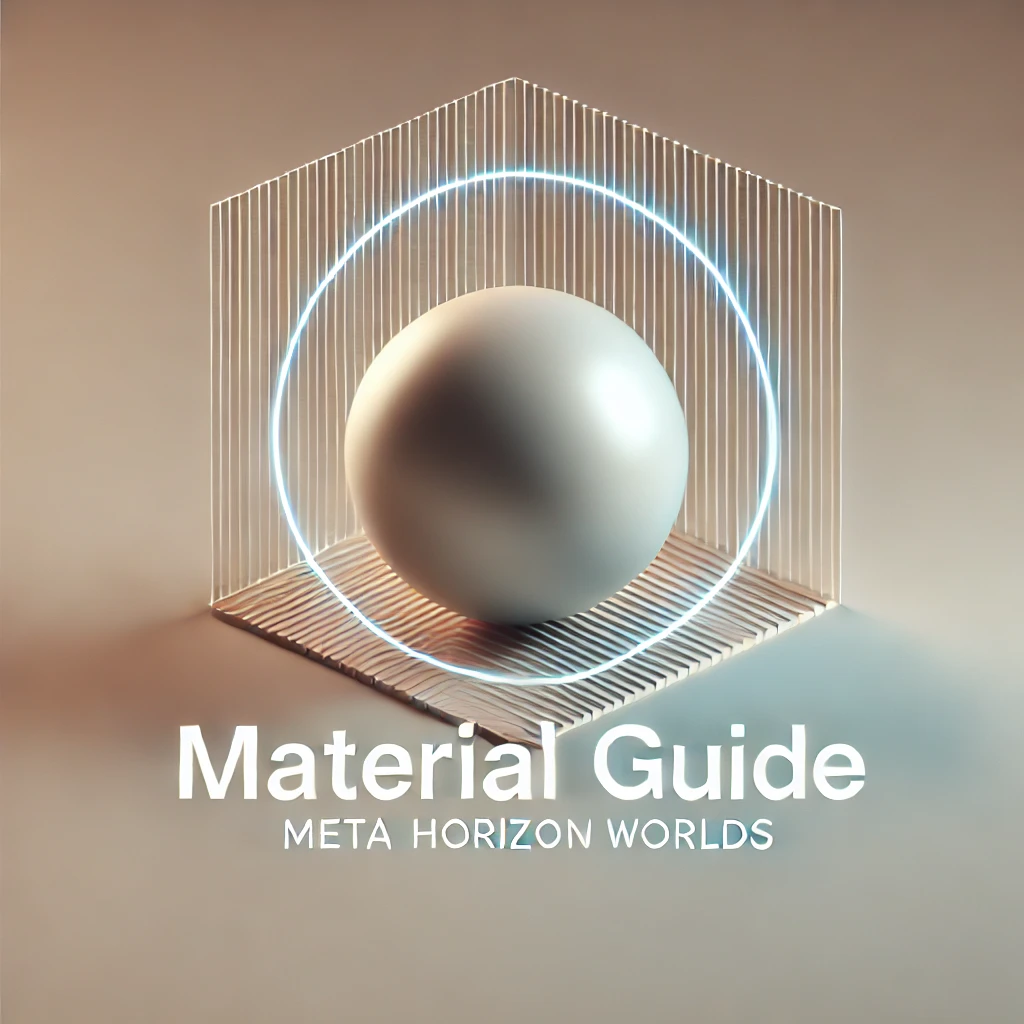As part of an effort to standardize controls in Horizon Worlds and make it easier for users to navigate different environments, Meta is implementing a set of default controls. After reviewing feedback from creators, the team has decided to make a few changes to the original plan.
The jump will still be moved to the A button, but the toggle for sprinting will be kept. Additionally, the company is exploring the possibility of adding B, X, Y, and Right Thumbstick Press as individually scriptable inputs.
The changes to the default controls and the addition of scriptable inputs will be implemented in the coming year, with more information to be shared in the New Year. In the meantime, the team is committed to working closely with creators to ensure a smooth transition.